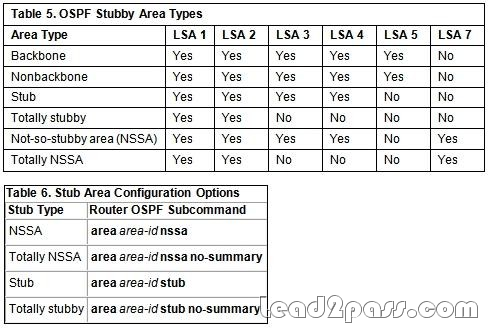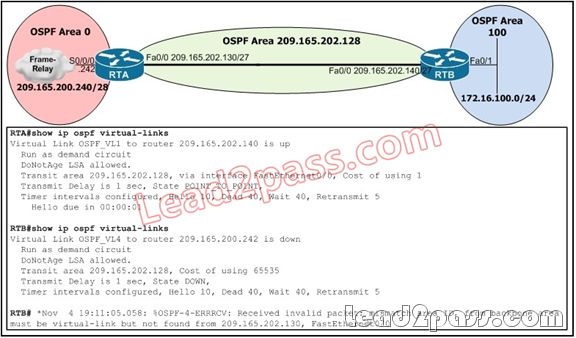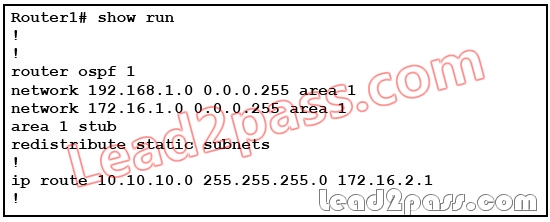Free Download Cisco 350-001 VCE Test Engine Full Version Now (81-90)
QUESTION 81
Refer to the exhibit. What problem does the debug ip ospf event output from R3 indicate?
A. 209.165.202.140 and R3 are not both configured as OSPF stubs.
B. 209.165.202.140 and R3 are not configured in the same OSPF area.
C. 209.165.202.140 is configured as a no-summary stub.
D. Transit area OSPF hello packets are not processed by design.
Answer: A
Explanation:
As you can see that the hello packets are mismatched. This means that 209.165.202.140 and R3 are not configured as OSPF stubs.
QUESTION 82
Refer to the exhibit. R4 is configured as an OSPF stub; however, R4 should still be learning the OSPF LSA type 3 interarea routes from 209.165.202.130. Which action will solve this issue?
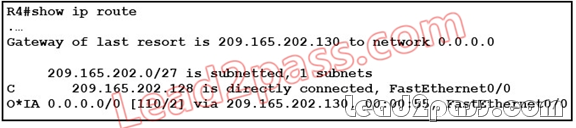
A. Remove any route maps from R4 that are filtering the incoming OSPF updates.
B. Enable sending summary LSA’s by removing no-summary from the stub command on the ABR.
C. Enable sending summary LSA’s by removing no-summary from the stub command on the
ASBR.
D. Control of interarea route propagation is best handled with EIGRP.
Answer: B
Explanation:
By default the no-summary command should NOT be enabled on the ABR as this would make Area 20 a Totally Stubby Area not a Stub area. And R4 should receive routes fro 209.165.202.130 as it is directly connected to Area 0 based off of the exhibit.
QUESTION 83
Refer to the exhibit. An OSPF virtual link is configured between R4 and R3. Based upon the show command output, why is the virtual-link down?
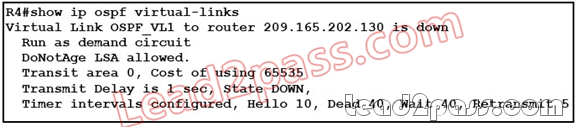
A. Virtual links cannot transit area 0.
B. The cost of the virtual link needs to be configured as 1.
C. The timer intervals for virtual links need to be aggressive (2, 8, 8, and 1).
D. The virtual interface VL1 is shut down.
Answer: A
Explanation:
http://www.cisco.com/en/US/tech/tk365/technologies_configuration_example09186a00801ec9ee.shtml
QUESTION 84
Refer to the exhibit. An OSPF virtual link is configured between RTB and RTA. Based upon the exhibit, why is the virtual link on RTB down?
A. The cost on each end of the OSPF virtual link must be identical.
B. There is a unidirectional physical layer issue from RTB to RTA.
C. The OSPF virtual link neighbor IP address on RTB is incorrect.
D. The virtual link state on FastEthernet0/0 of RTA must be point-to-multipoint.
Answer: C
Explanation:
Refer to the diagram above and see that the OSPF virtual link neighbor IP address on RTB is incorrect in the IOS screen.
QUESTION 85
Refer to the exhibit. Router 1 has three OSPF neighbors, but none of them have routes to the 10.10.10.0 network. Why?
A. A metric is not defined on the redistribute statement.
B. Redistribution cannot be done in a non-zero area.
C. The subnets keyword should not be used.
D. Area 1 is a stub area.
E. Area 1 is a not-so-stubby area.
F. A route map must be used on the redistribute statement to permit the 10.10.10.0/24 route.
Answer: D
Explanation:
http://www.cisco.com/en/US/tech/tk365/technologies_tech_note09186a0080094819.shtml (see the problem – mismatched area ID)
QUESTION 86
When troubleshooting the issue, you notice the election of a new root bridge with an unknown
MAC address. Knowing that all access ports have the PortFast feature enabled, what would be the
easiest way to resolve the issue without losing redundant links?
A. Enable bpduguard globally.
B. Enable rootguard.
C. Enable loopguard.
D. Enable spanning tree.
E. Enable UDLD.
Answer: A
Explanation:
Loopguard, spanning tree, and UDLD are obvious red herrings. This leaves enabling rootguard or bpduguard. One key is that enabling bpduguard only affects ports that have portfast enabled; see the following URL under “Configuration.”
http://www.cisco.com/en/US/tech/tk389/tk621/technologies_tech_note09186a008009482f.shtml
QUESTION 87
You are the network administrator of a small Layer 2 network with 50 users. Lately, users have
been complaining that the network is very slow. While troubleshooting, you notice that the CAM
table of your switch is full, although it supports up to 12,000 MAC addresses. How can you solve this issue and prevent it from happening in the future?
A. Upgrade the switches
B. Configure BPDU guard
C. Configure VLAN access lists
D. Configure port security
E. Configure Dynamic ARP inspection
Answer: D
Explanation:
Enabling Port Security
Port security is either autoconfigured or enabled manually by specifying a MAC address. If a MAC address is not specified, the source address from the incoming traffic is autoconfigured and secured, up to the maximum number of MAC addresses allowed. These autoconfigured MAC addresses remain secured for a time, depending upon the aging timer set. The autoconfigured MAC addresses are cleared from the port in case of a link-down event. When you enable port security on a port, any dynamic CAM entries that are associated with the port are cleared. If there are any currently configured static or permanent CAM entrie on that same port, you may not be able to enable the port-security on that port. If this is the case, clear the configured static and permanent earl entries on that port and then enable port-security. To enable port security, perform this task in privileged mode:
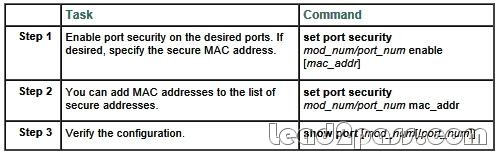
http://www.cisco.com/en/US/docs/switches/lan/catalyst4000/8.2glx/configuration/guide/sec_port.html
QUESTION 88
On a router that is configured with multiple IP SLA probes, which command can be used to
manage the CPU load that was created by the periodic probing?
A. ip sla monitor low-memory
B. ip sla group schedule
C. ip sla reaction-trigger
D. ip sla enable timestamp
Answer: B
Explanation:
http://www.cisco.com/en/US/docs/ios/ipsla/command/reference/sla_02.html (see usage guidelines)
QUESTION 89
Which configuration would make an IP SLA probe use a precedence value of 3?
A. ip sla 1
icmp-echo 1.1.1.1
tos 12
B. ip sla 1
icmp-echo 1.1.1.1
tos 96
C. ip sla 1
icmp-echo 1.1.1.1
precedence 3
D. ip sla 1
icmp-echo 1.1.1.1
dscp 12
Answer: B
Explanation:
SUMMARY STEPS
1. enable
2. configure terminal
3. ip sla monitor operation-number
4. type echo protocol ipIcmpEcho {destination-ip-address | destination-hostname} [source-ipaddr {ip-address |
hostname} | source-interface interface-name]
5. frequency seconds
6. exit
7. ip sla monitor schedule operation-number [life {forever | seconds}] [start-time {hh:mm[:ss] [month day | day
month] | pending | now | after hh:mm:ss] [ageout seconds] [recurring]
8. exit
http://www.cisco.com/en/US/docs/ios/12_4/ip_sla/configuration/guide/hsicmp.html
QUESTION 90
Refer to the exhibit. When would the EEM applet be triggered?

A. every time that the input packet per second counter is below 10,000
B. every time that the input packet per second counter has increased by 1,000
C. every time that the input packet per second counter is above 10,000
D. every time that the input packet per second counter has decreased by 1,000
Answer: C
Explanation:
http://www.cisco.com/en/US/docs/ios-xml/ios/eem/command/eem-cr-e1.html
…go to http://www.lead2pass.com/350-001.html to download the full version Q&As.